How do you feel your work is progressing?
Overall this section has been reasonably achievable by following the tutorials closely. The difficult area has been creating the nostril, trying to get the right shapes to enable the polygons to extrude correctly.
The work is progressing quite well, particularly the initial stages of creating the back of the head, aligning the reduced sphere with the face and extruding the polygon edges. However, the polygons do not appear to be flowing correctly to create a rounded shape to the head. Further work required at this stage.
Response to one other colleague.
(Would have been posted on Anna Lapo blog but blogsite would not post).
I think that you have made a very good model that very closely represents your actual face.
The straight line topology through the centre of the face also ensures that when the symmetry modifier is applied, both sides of the face mask will align. The alignment is carried out by applying a symmetry modifier and under editable poly parameters, the mirror axis x flip box is checked. The mirror command is then used which enables the mask object to be moved. Turning on 'show end result' will display both sides of the mask.
Smoothing is carried out under editable poly by scrolling down to subdivision surface and checking the 'use nurms subdivision' box. Maximise the viewport and modify the vertex points accordingly. Turn off nurms and under symmetry apply a turbosmooth modifier.


Smoothing applied

The nostril section was created by following the tutorial very closely, however, even with the
topology shape almost identical to the topology in the tutorial, the nostril has not modelled correctly. Selecting five edges and using the scale tool while holding down shift, the centre of the gizmo was clicked and dragged. In vertex mode the edges were spaced and the snap was turned on; click and drag the points to the tip of the nose. The points were then welded together. In polygon mode the create tool was used to enable the nostril area to be filled with a polygon.
Nostil areas filled with polygons
Using a standard primative sphere
Sphere shown before being rotated through 90 degrees.
Aligning the vertice points of the sphere to the face mask. Use of soft selection to enable larger area of control of vertice points.
Edge mode selected. click on alternate edges. click on ring and under edit geometry select collapse.
The number of polygon faces has been reduced which should make the head easier to model.
Beginning stages of extruding the polygon edges. Unsure as to whether constructing the head with this topology is correct.


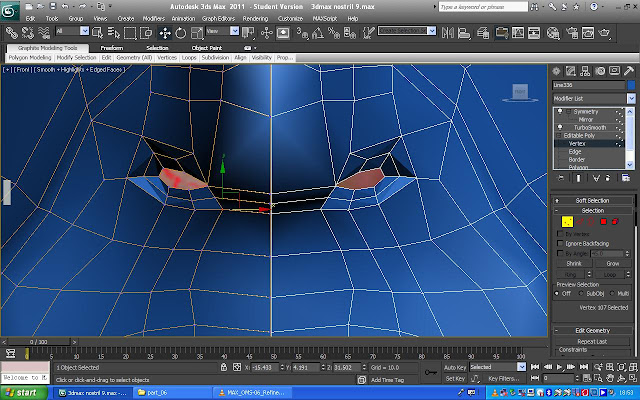


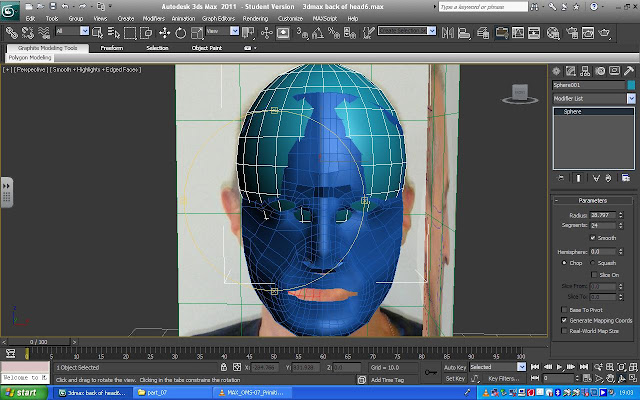



No comments:
Post a Comment